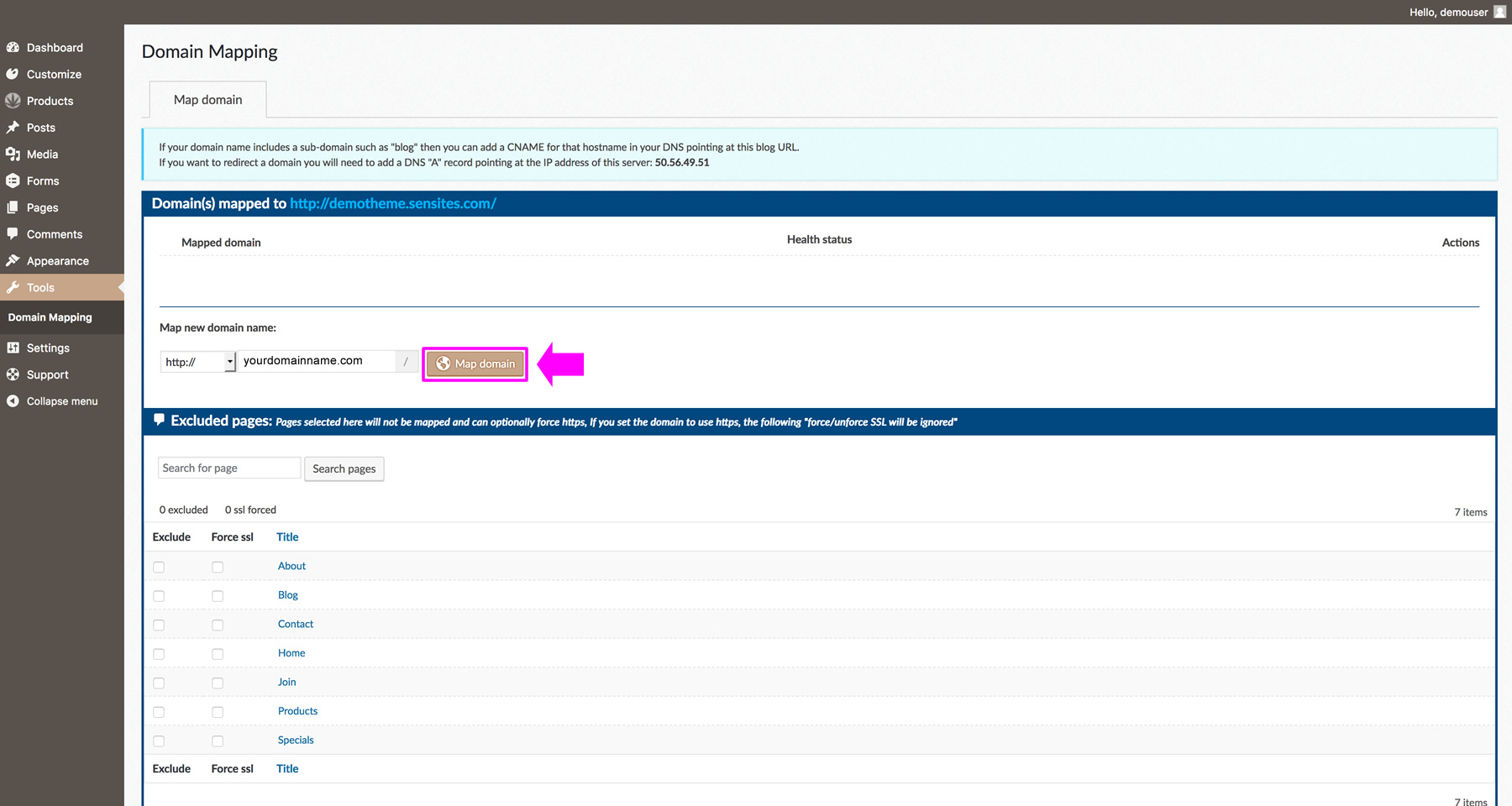LINK YOUR DOMAIN
Below are instructions on how to link your domain if it is registered with GoDaddy. If you have a different registrar, the steps should be similar. You need to create an “A Record” with the IP Address of: 104.196.240.132
Step 1: Login to your GoDaddy Account
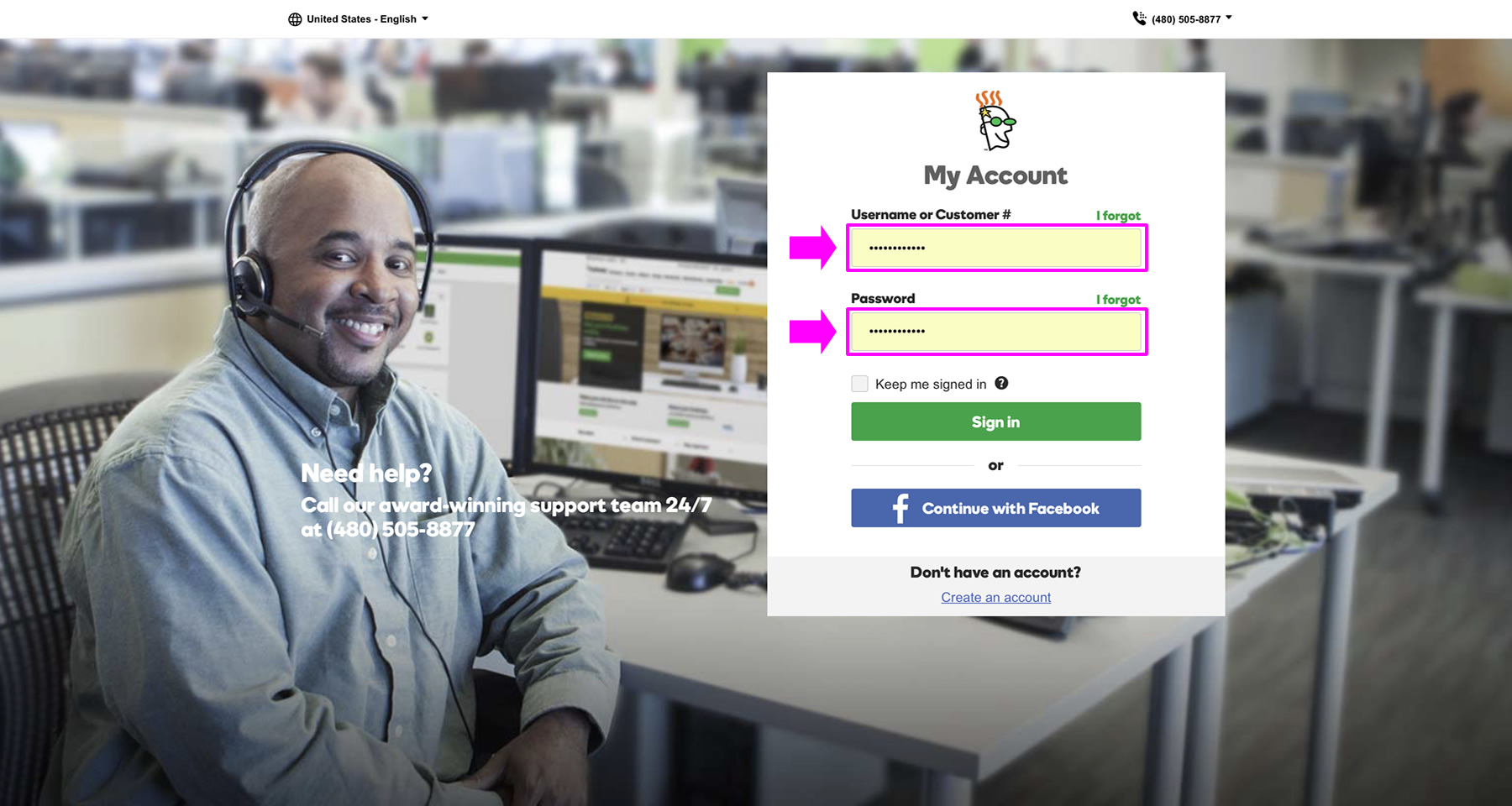
Step 2: Expand the Domains Panel
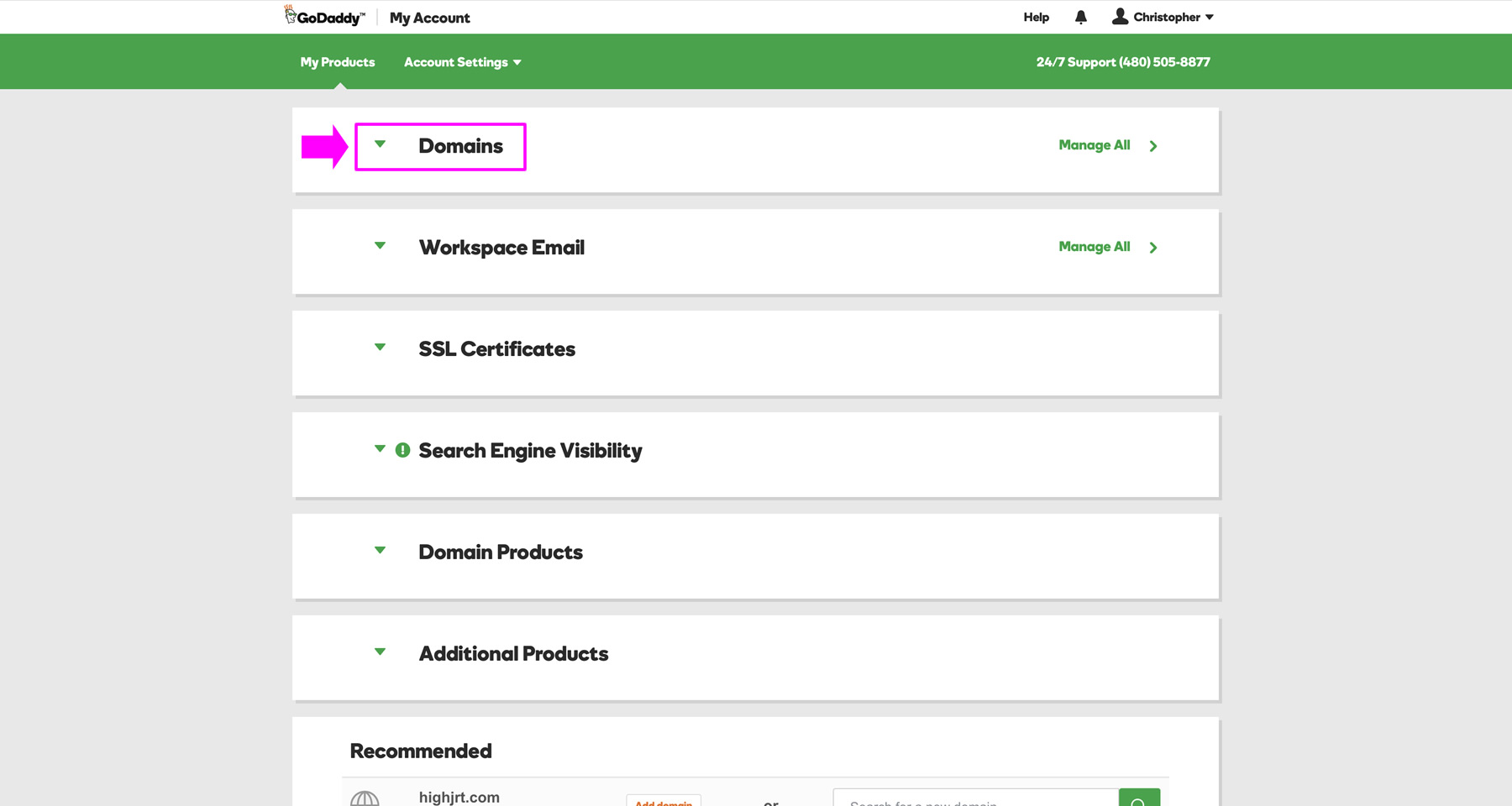
Step 3: Select Your Domain Name and Click on the DNS Button
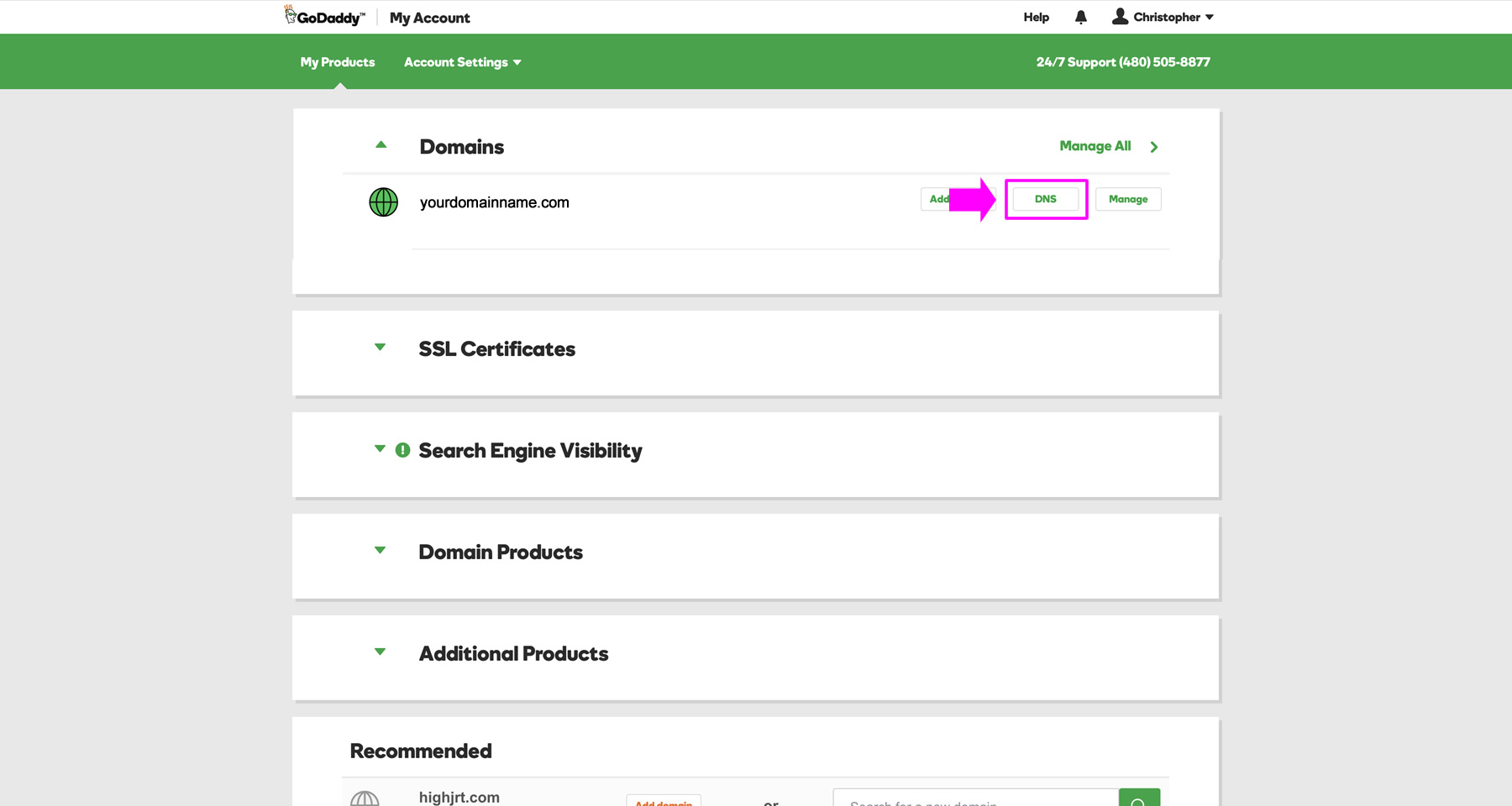
Step 4: Click in the Edit (pencil) icon
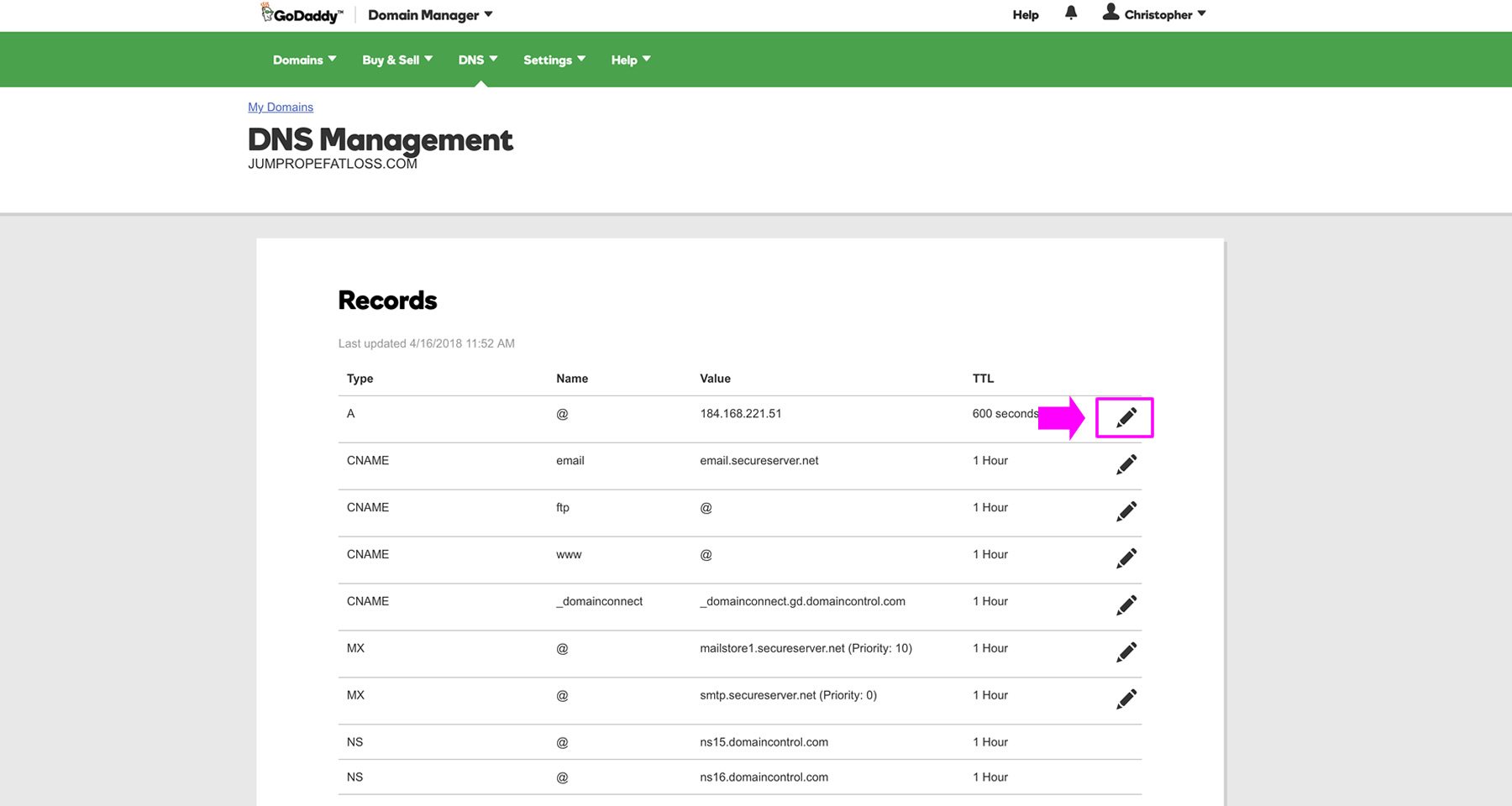
Step 5: add the IP Address: 104.196.240.132 and Click Save
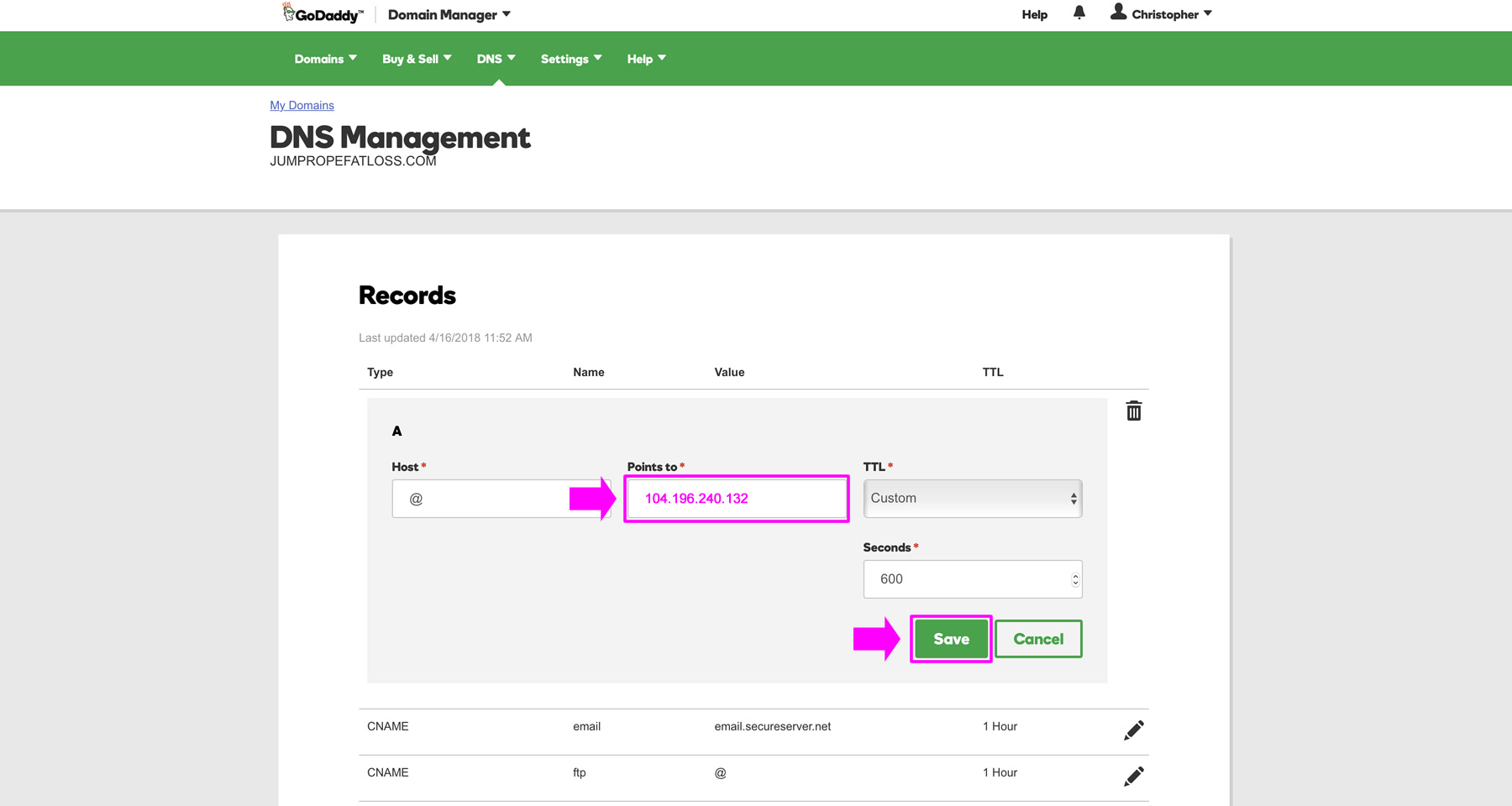
Step 6: Login to Your Sensites Control Panel. Click on Tools/Domain Mapping on the left and input your domain name.
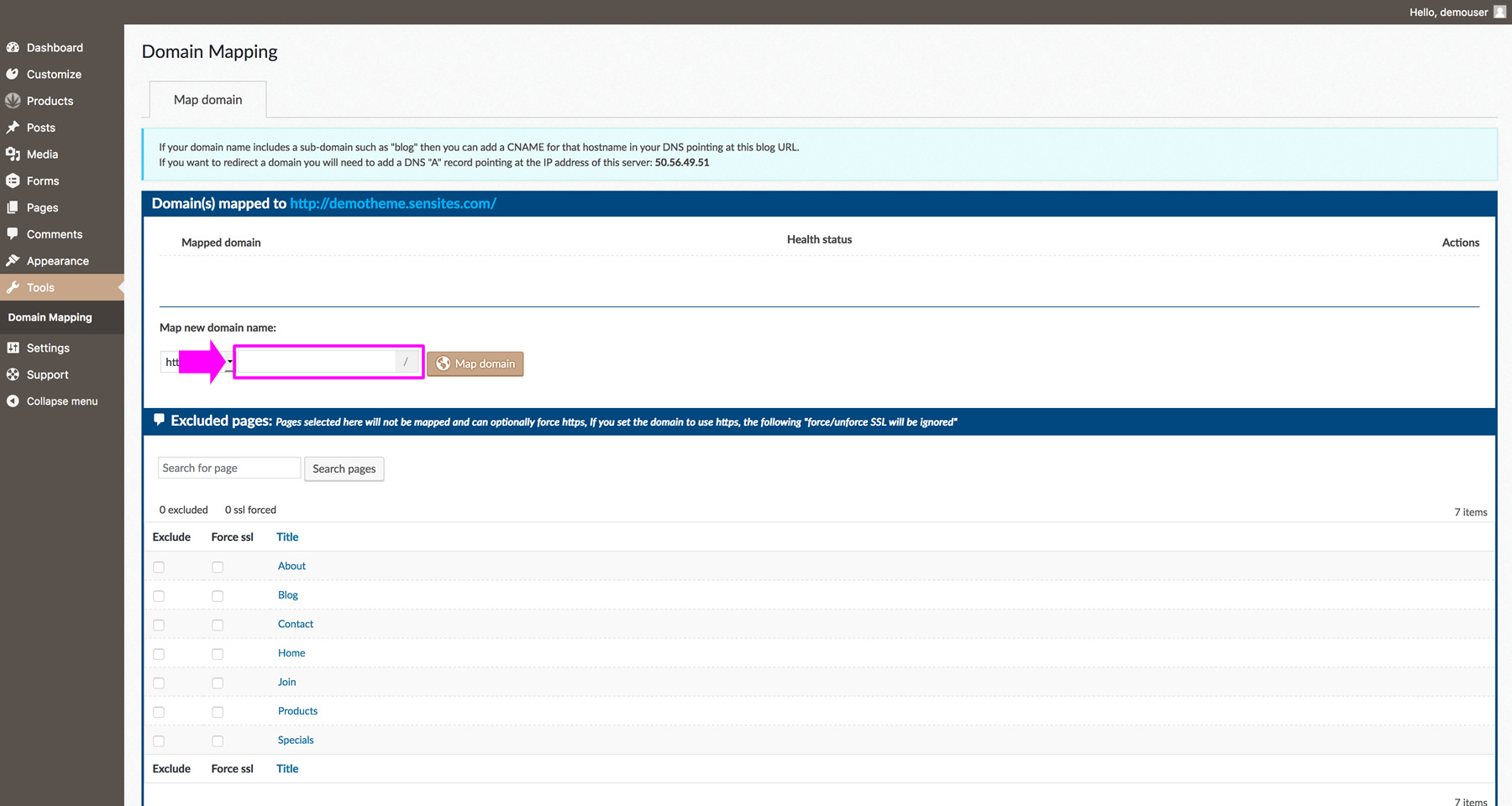
Step 7: Click Map Domain. It may take up to 72 hours for the domain to transfer